價格:免費
檔案大小:9.8 MB
版本需求:需要 iOS 11.0 或以上版本。與 iPhone、iPad 及 iPod touch 相容。
支援語言:英語
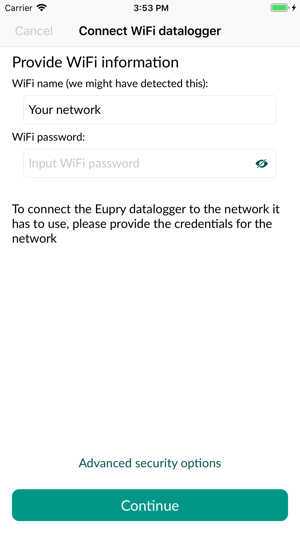
Eupry Connect is for connecting your Eupry WiFi Data Loggers to your WiFi network.
There are only a few steps and you’ll be up and running.
1. Enter the WiFi credentials of the network that you would like the dataloggers to connect to on the opening screen of the app.

2. Hold down the button on the datalogger(s) until the WiFi symbol turns red.
3. Press ‘done’ in the app and wait for your dataloggers to connect.
It’s as simple as that.

If you encounter any difficulties, please do not hesitate to contact Eupry’s dedicated support team.
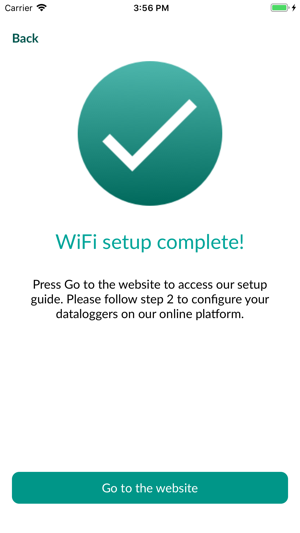
支援平台:iPhone, iPad
